Chapter 2 - User Management
Introduction
In this chapter, we will guide you through the process of managing users on your CrashPanel. You will learn how to add new users, remove them, and manage their permissions.
Accessing the Users Section
- Go to the server panel: From the CrashPanel home page, click the involved server from the menu on the left.
- Go to the "Users" section: Locate and select the section dedicated to user management. It can be found on the side menu.
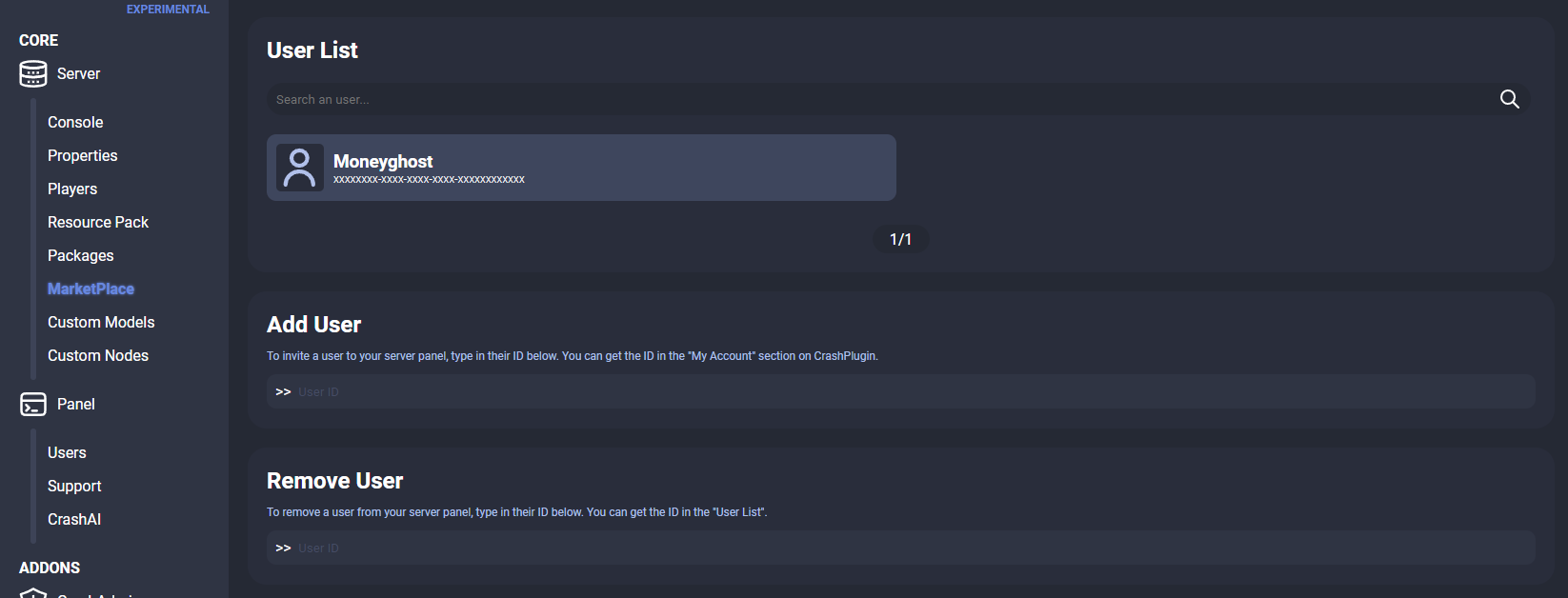
Adding a New User
- Find the "Add User" module: Within the "Users" section, look for and select the module or form labeled "Add User".
- Obtain the user ID: Ask the user you want to add, to access their dashboard and retrieve their user ID. This ID is a unique code associated with their account.
- Enter the ID: Copy and paste the user ID into the appropriate field in the "Add User" module and press Enter.
- Accept request: the user you added must accept the request on the "requests" pages
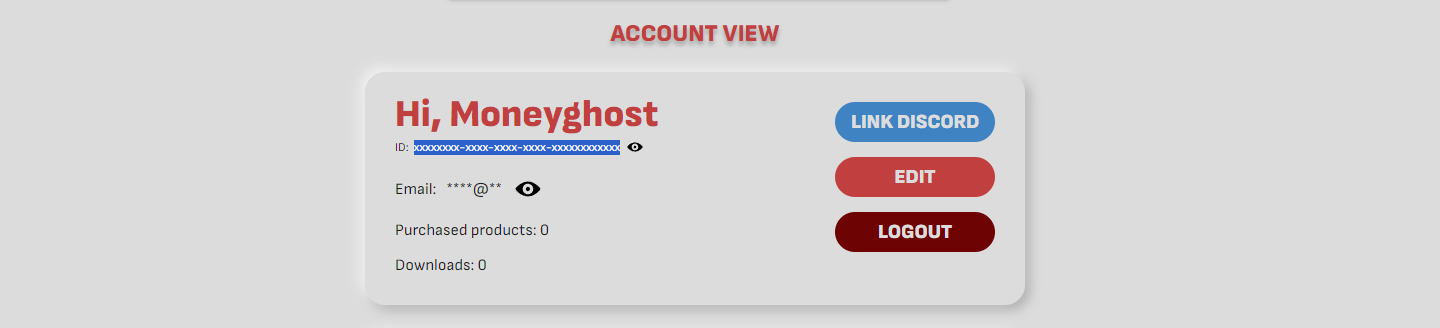
Removing a User
- Find the "Remove User" module: Locate the module or form labeled "Remove User".
- Enter the ID: Enter the ID of the user you want to remove in the designated space and press Enter.
Caution: Removing a user will disable all his permissions. If you want to re-add the user, you will have to set the permissions all over again.
Managing Permissions
- Select the user: In the list of users, click on the user's name to access their profile page.
- Configure permissions: On this page, you will find a list of available permissions. Select the permissions you want to grant to the user.
- Save changes: Click the "SAVE CHANGES" button to apply the new settings.
Important: Avoid granting console permissions to users you do not fully trust, as this permission allows direct access to the server's terminal.
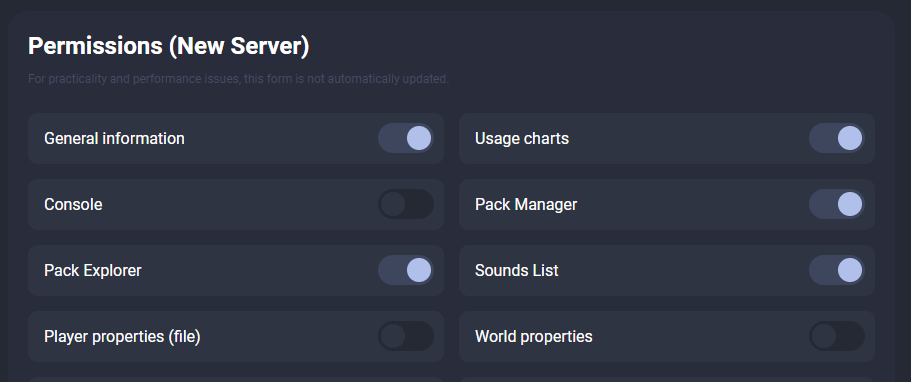
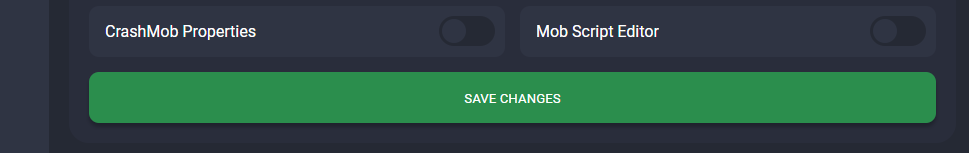
Monitoring User Activity
To monitor a user's activity, access their user page and consult the "Log" section. Here you will find a record of the actions performed by the user.
Tips:
- Security: User management is a crucial part of your server's security. Assign permissions judiciously and limit access to sensitive functions.
- Clarity: When adding new users, clearly communicate to them the permissions they have and their responsibilities.
In the next chapter we will explore "basic" player management with CrashPanel.