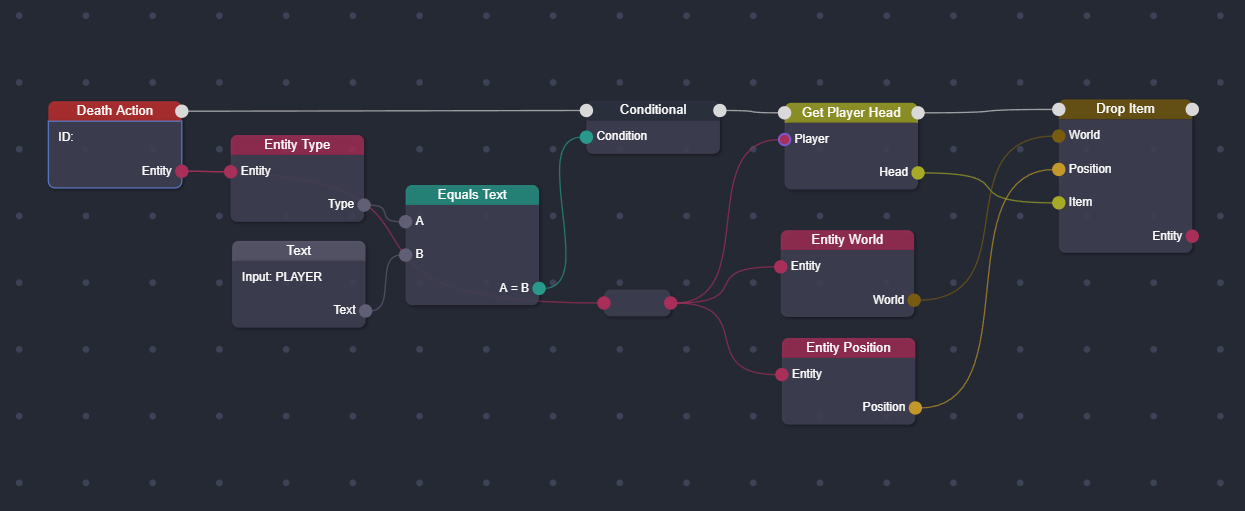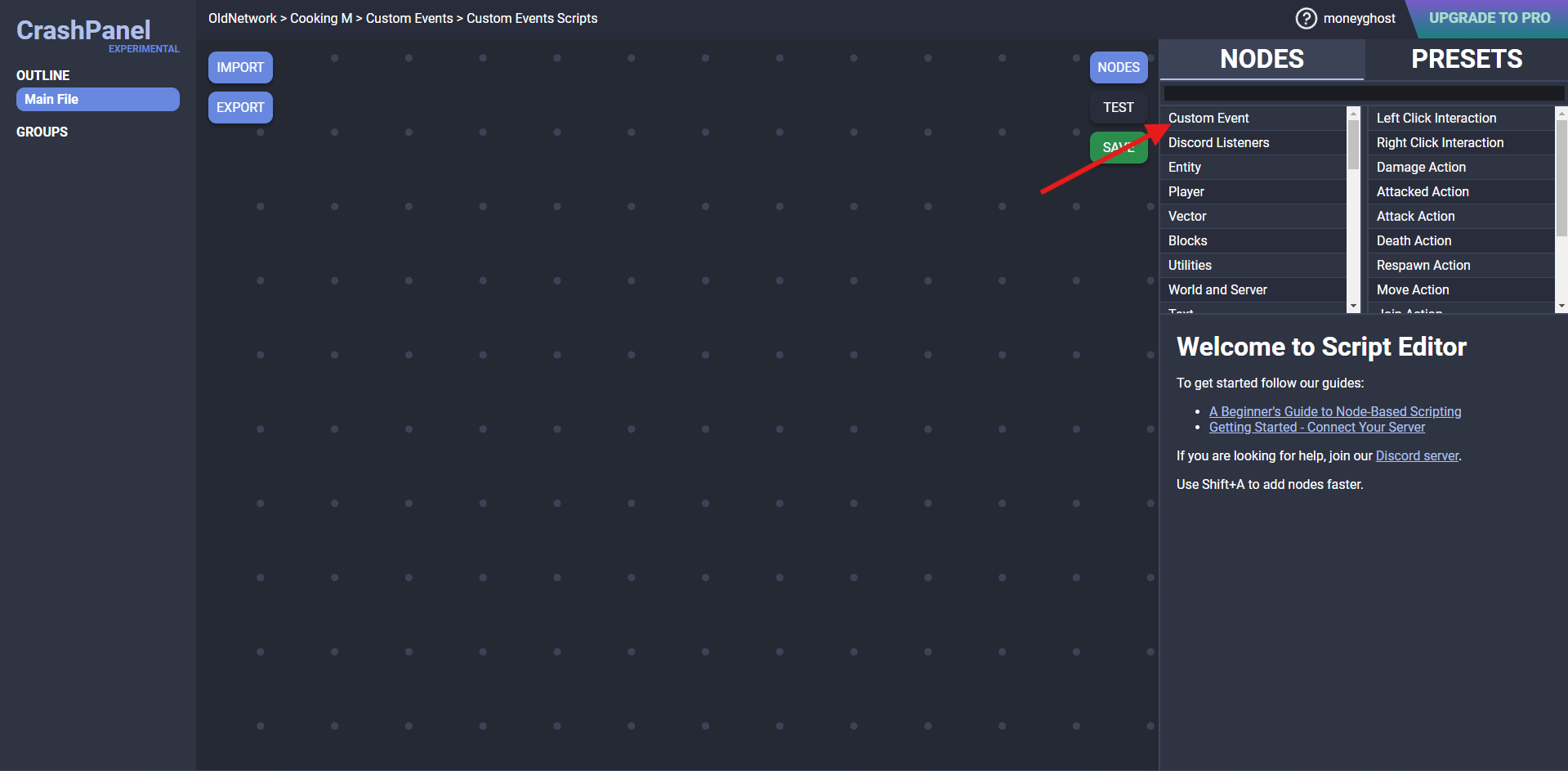Mastering Custom Listeners: A Comprehensive Guide
Introduction
Custom Listeners in CrashPanel provide a powerful way to personalize your Minecraft server's behavior. With these scripts, you can execute specific actions in response to certain in-game events, such as a player joining, dying, or other events.
Creating a New Custom Listener
- Access: From the menu on the left, click "Custom Scripts" (in the Server section).
- New Listener: Click the CREATE button in the "Custom Listeners" module. A new file named "New Script File" will be created.
- Configuration:
- Name: Click SETTINGS to change the file name and make it more descriptive.
- Deletion: From SETTINGS you can also delete the listener.
- Editing: Click EDIT to access the Script Editor and start configuring.
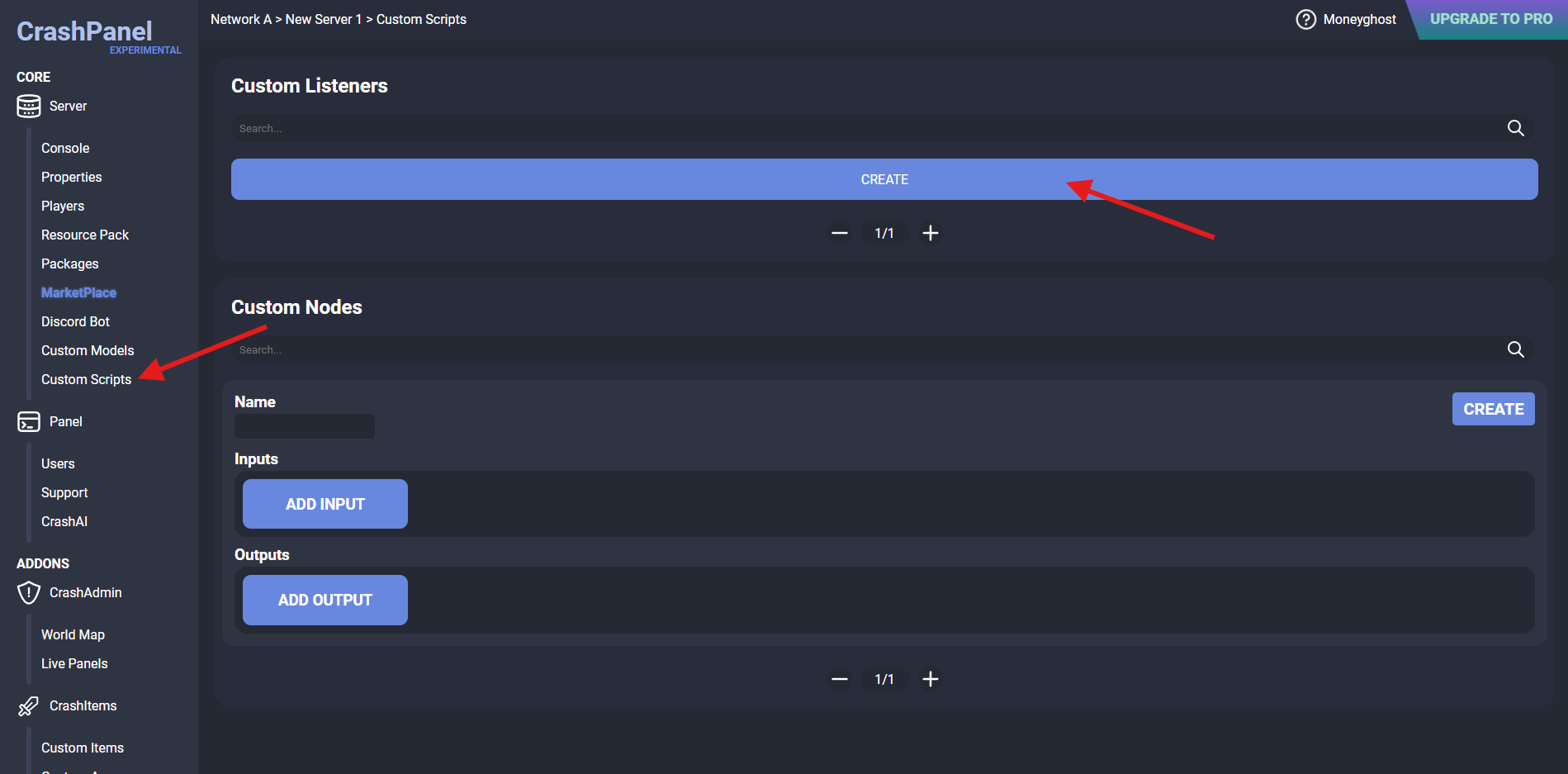

Using Base Listeners
- Events List: Inside the editor, you will find a category called "Custom Event" in the nodes list. Here are listed all the basic events you can use.
- Join Action:
- This event is triggered every time a player joins the server.
- Practical Example: When a player joins the server, they will be teleported to a predefined marker. (Don't know what a marker is? You can use other nodes or, if you are curious, consult the dedicated guide.)
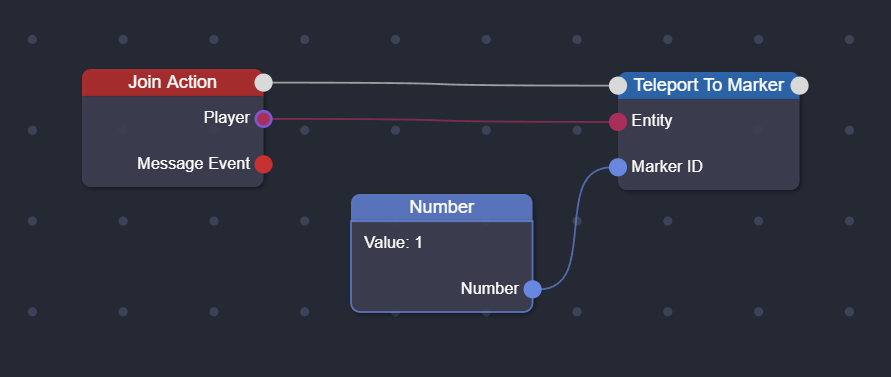
- Death Action:
- This event is triggered when an entity dies.
- Caution: For performance reasons, this event requires an Event ID. The Event ID is a unique identifier that you can associate with an entity using the "Attach Listener" and "Detach Listener" nodes. In this way, the listener will only be executed for entities with that specific ID.
- If you want the listener to activate for all deaths, leave the Event ID blank.
- Practical Example: When a player dies, their head will be dropped.