Managing Custom Commands in CrashPanel
Introduction
This guide will walk you through the process of creating and managing custom commands within your CrashPanel. Custom commands allow you to tailor your server experience by providing specific actions that players can execute through chat commands.
Prerequisites
- CrashCommand Plugin: Ensure that the CrashCommand plugin is installed and enabled on your server. This plugin is essential for creating and managing custom commands.
Accessing the Custom Commands
- Navigate to CrashPanel: Log in to your CrashPanel dashboard.
- Locate Custom Commands: In the left-hand sidebar, find and select the "Custom Commands" option.
Creating a New Custom Command
- Create New Command: From the 'Custom Server Commands' list, click on the "CREATE" button.
-
- Command Properties:
- Name: Give your command a clear and descriptive name.
- Permission: Set the required permission for players to execute this command.
- Aliases: Add any alternative names or abbreviations for the command, one per line.
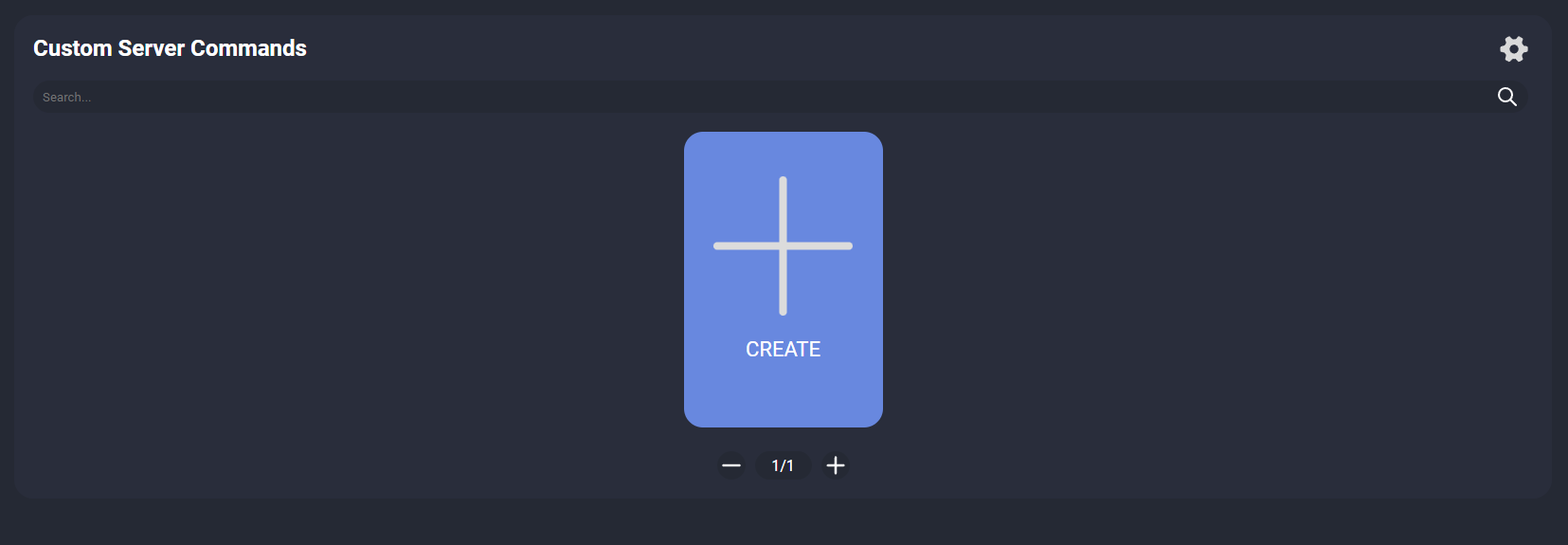
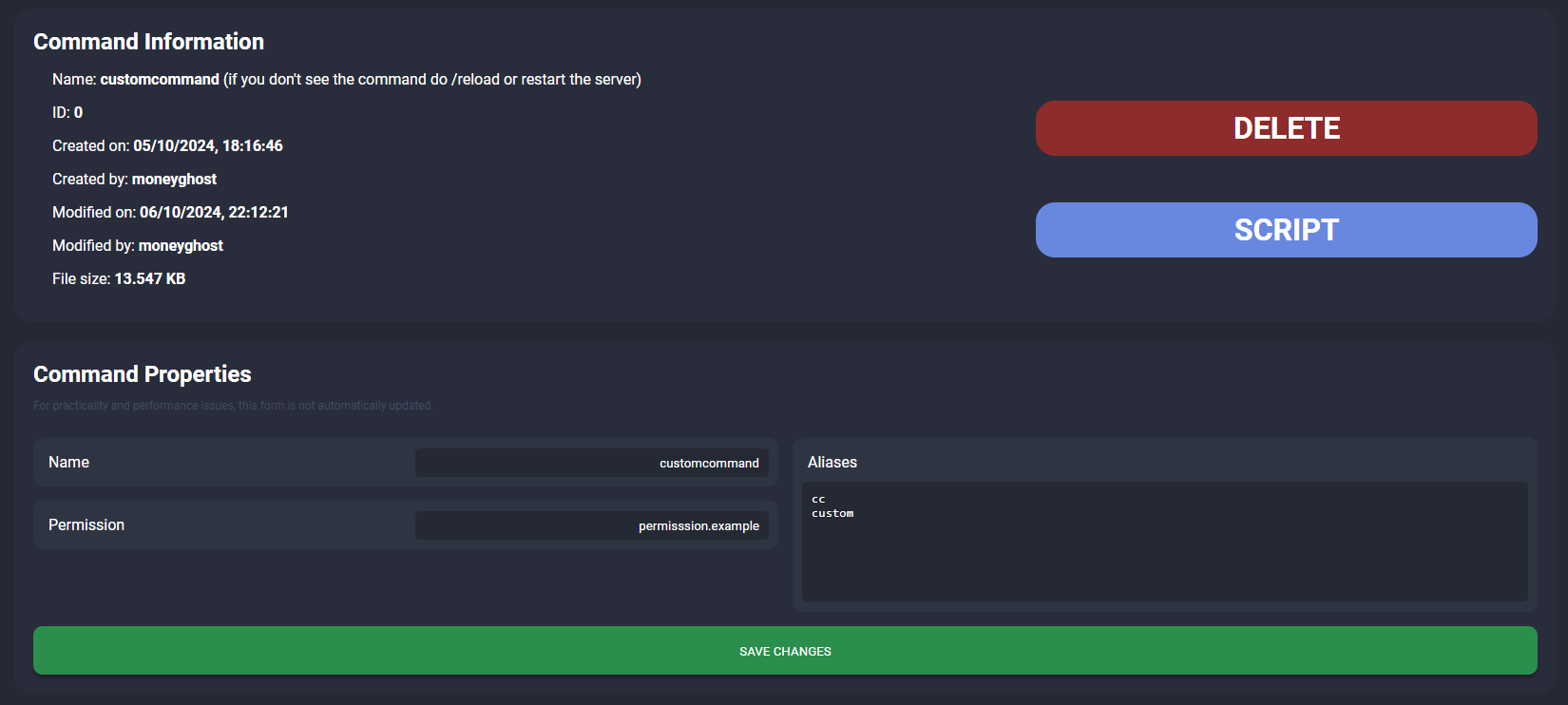
Scripting Your Command
- Script Editor: Click the "SCRIPT" button to open the Script Editor.
- Command Listeners:
- Execute: This listener is triggered when a player executes the command. The arguments provided by the player are stored in a list.
- Tab Complete: This listener is used for providing suggestions as the player types the command. Add potential suggestions to the suggestions list.
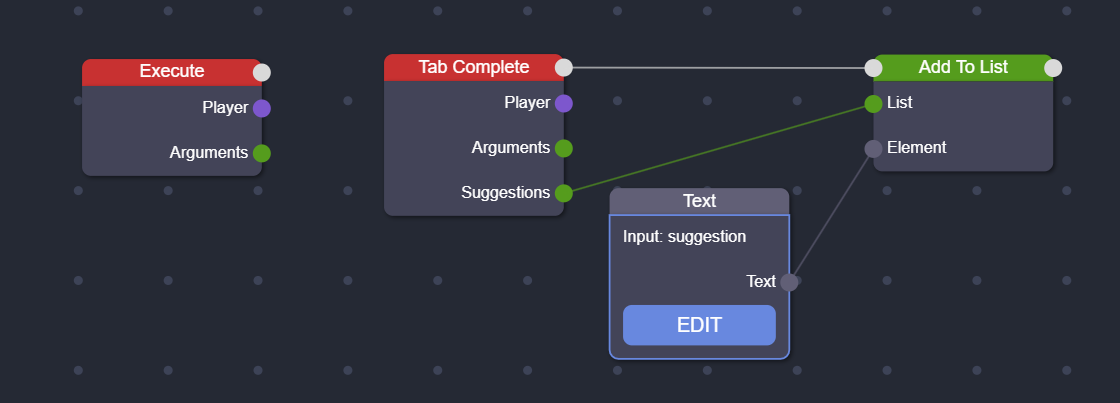
Examples
- /warp