Guide to Using Custom Heads in CrashItems
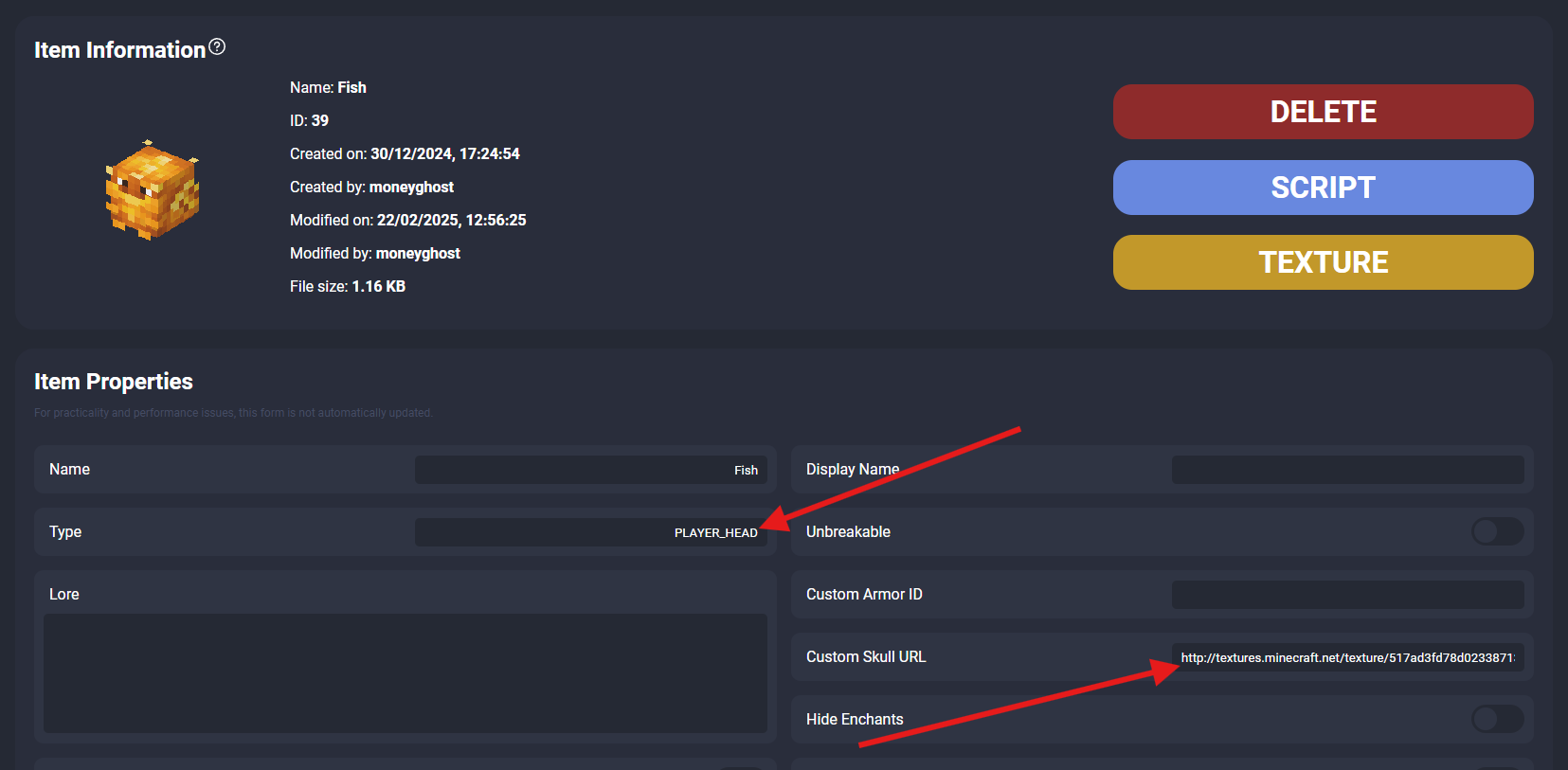
CrashItems supports the use of custom heads, similar to custom items. To add a custom head, follow these steps:
- Create a custom item: Start by creating a custom item in the CrashPanel. You will find detailed instructions in the custom items guide.
- Set the item type: In the custom item properties, set the type to "PLAYER_HEAD".
- Add the head URL: Enter a valid URL for the custom head in the appropriate field. You can find valid URLs on sites like Minecraft Heads.
- Copy the correct URL: Search for the desired head and copy the provided URL. Make sure the URL always starts with "http://textures.minecraft.net/texture/".
- Save the changes: Remember to save the custom item properties to apply the changes.
Note: In the future, the CrashPanel will integrate a search and create custom heads function, further simplifying the process.